Frequently Asked Questions (FAQ)
Resources → Family Caregiver Resources
Where to find older adult resources?Resources → Older Adult Resources
Where to find events?Get Involved → Events
Where to find diversity, equity, & inclusion information?About Us → Diversity, Equity, & Inclusion
About Us → Diversity, Equity, & Inclusion → Social Justice Statement
Where to find activities?Resources → Activities List
Where to find volunteer information?Get Involved → Volunteer
Where to find information about the new South Austin Center?From the new landing page, select “Learn More.”
This will take you to the secondary landing page.
In the middle of the page, click “Learn More” next to “Check out the new South Location!”
How to contact us?Scroll to the banner at the bottom of the second landing page that says “Have questions? Get in contact here.”
From there you will be taken to a Contact Us form.
Select “About us” → “Contact Us” to be taken to the contact page.
Scroll to the bottom to find a contact us form under “Send Us a Note!”
How to translate the website?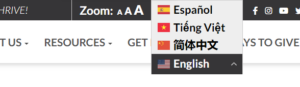
At the top of the website, select “English” next to the American flag.
From there, you can translate the website into Chinese, Vietnamese, or Spanish by clicking the language of your choice.
How to search for a resource on the website?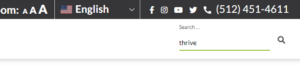
Select the Search button on the top right part of the screen.
Type in a keyword and press enter to see the search results.
How to increase text on the website?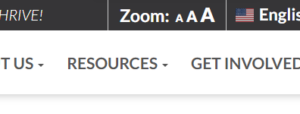
Locate the widget labeled “Zoom:” located on the gray Top Bar of the website.
Select the small “A” to decrease zoom, the middle “A” to reset zoom, and the big “A” to increase zoom.